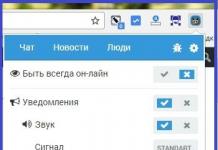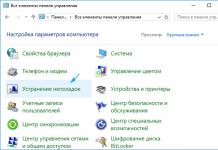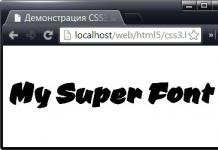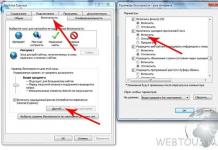В переводе с английского слово Lossless означает «без потерь». Если звук сжат при использовании специальных звуковых кодеков lossless, то при желании его всегда можно восстановить с абсолютной точностью. Например, если вы возьмете обыкновенный AudioCD со звуком в аналоговом формате, то вы запишете его в формате WAV для звука без сжатия, после этого выполните компрессию WAV при использовании lossless, а затем полученный звуковой файл декомпрессируете в WAV и в итоге полученный результат сможете записать на обычный чистый СD. Таким образом вы получите два совершенно одинаковых AudioCD. Преимущество формата lossless для хранения звука заключается в том, что качество записей получается намного выше, чем у кодеков lossy. При этом они занимают намного меньше места, чем несжатое аудио. Однако файлы lossy намного меньше по размеру, чем другие музыкальные файлы без потери качества. Большинство современных программных плееров могут воспроизводить формат lossless. Программы, которые не могут воспроизводить подобный формат, легко могут научиться этому, используя плагин lossless. Что собой представляют звуковые форматы losseless?
Звук без потери качества
Вряд ли подлинного ценителя музыки устроит звучание музыки, записанное в форматах со сжатием MP3 или OggVorbis. Конечно, если прослушивать аудиозаписи на бытовой аппаратуре, то недостатки звучания будет просто невозможно уловить на слух. Но если вы попытаетесь проиграть каждый сжатый файл на высококачественной аппаратуре Hi-Fi, то сразу сможете обнаружить все недостатки звука. Конечно, создать коллекцию качественной музыки на виниловых пластинках или CD дисках нелегко. Однако имеется разумная альтернатива этому для любителей качественного звучания. Это музыка в формате lossless. Такую музыку можно хранить на персональном компьютере в виде, который позволяет сохранять исходные параметры музыки неизменными, даже если использовалось сжатие. Данный путь одновременно также позволяет решить проблемы высокого качества музыки и ее компактного хранения. Сегодня аудиоаппаратура для прослушивания музыки имеет вполне доступную стоимость.
Несжатые форматы звука без потери качества:
- CDDA – стандартаудио CD;
- WAV – Microsoft Wave;
- IFF-8SVX;
- AIFF;
- IFF-16SV;
Сжатые форматы:
— APE – Monkey’s Audio;
— M4A – Apple Lossless – качественная музыка для устройств производителя Apple;
— WV – WavPack;
— LA – Lossless Audio;
— WMA – Windows Media Audio 9;
— TTA – True Audio;
Формат FLAC
Одним из самых распространенных на сегодняшний день форматов является формат FLAC. От аудиокодеков с потерями его отличает то, что при его использовании из звукового потока вообще не удаляются никакие данные. Это позволяет успешно использовать его для воспроизведения музыки на оборудовании Hi-End и Hi-Fi, а также применять его для создания архива коллекций аудио. Большое преимущество данного формата заключается в его свободном распространении. Для музыкантов, которые самостоятельно записывают музыку, это немаловажно. В последнее время данный формат приобрел большую популярность. Поэтому его поддержка включена в большинство медиапроигрывателей.
Формат APE
Для формата APE в отличие от FLAC имеются только плагины и кодеки, которые рассчитаны на платформу Windows. Для других платформ существуют свои дорогие решения от сторонних производителей программного обеспечения. Данный алгоритм может достичь сжатия без потерь звуковой информации примерно в 1,5-2 раза. Процесс сжатия состоит из трех главных этапов кодирования. Только один из них основан на применении свойств, присущих звуку для сжатия. Все остальные практически не отличаются от обычных архиваторов. Несмотря на то, что распространяется алгоритм сжатия бесплатно, ограничения лицензии таковы, что он практически недоступен для музыкантов-любителей.
Формат Apple Lossless
Музыка качества lossless вполне может прослушиваться при использовании кодека сжатия звука без ущерба качеству на устройствах компании Apple. Данный формат был разработан компанией Apple для использования в своих собственных устройствах. Такой формат совместим с плеерами iPod, которые имеют специальные разъемы док и новейшие прошивки. В данном формате не используются специфические инструменты для управления правами DRM, однако формат контейнера такие возможности содержит. Также он поддерживается приложением QuickTime. Кроме того, этот формат входит в состав библиотек, которые находятся в свободном доступе. Это дает возможность организовать прослушивание файлов в приложениях операционной системы Windows. Компания Apple в 2011 году обнародовала исходные коды формата. Это открывает широкие перспективы перед данным кодеком. В ближайшем будущем он вполне возможно сможет составить конкуренцию другим форматам. В тестах данный формат демонстрирует довольно неплохие результаты. Сжатые файлы обладают сжатием от 40 до 60% от размера оригиналов. Также впечатляет и скорость декодирования. Это оправдывает использование данного формата для мобильных устройств, которые характеризуются небольшой производительностью системы. Основным недостатком данного кодека является совпадение расширения звуковых файлов с аудиокодеком AAC. Это приводит к определенной путанице, ведь по сути форматAAC не является форматом музыки высокого качества. Поэтому было принято решение хранить информацию в контейнере MP4 с расширением.m4a. среди других форматов отдельно стоит упомянуть Windows Media Audio 9 Lossless, который входит в состав приложения Windows Media. Он работает с MacOSX иWindows. Однако пользователи при этом не слишком одобрительно отзываются о нем. Дело в том, что довольно часто возникают определенные проблемы с совместимостью кодека, а количество поддерживаемых каналов ограничено всего шестью.
Еще одним свободно распространяемым аудиокодеком является формат WavPack. Он позволяет сжимать звуковую информацию без потери качества. В WavPack интегрирован особый эксклюзивный комбинированный режим, который позволяет создавать два файла. В таком режиме один из файлов создается относительно небольшого размера с потерями качества.wv, который легко можно самостоятельно проигрывать. Второй файл.wvc может корректировать.wv. В комбинации с ним он позволяет в полной мере восстановить оригинал. Такой подход может показаться некоторым пользователям перспективным, ведь тогда не приходится выбирать между двумя типами сжатия. Всегда будут реализованы оба. Также заслуживает внимание видеокодек с высококачественным звуком lagarith lossless codec. Данный видеокодек работает довольно качественно и быстро.
Программное обеспечение для прослушивания аудио в формате lossless
Программные плееры не сразу стали работать со специфическими кодеками lossless, которые без потерь могут воспроизводить звук.
Данный плеер вполне может справиться практически со всеми форматами воспроизведения музыки без потери качества. Что такое хороший плеер для формата lossless, можно объяснить на его примере. Данный программный плеер вполне способен справиться с корректной обработкой отдельных треков в формате lossless. Для кодеков APE или FLAC это вполне типичная проблема. Она заключается в том, что сразу же оцифровывается весь звуковой диск. Он записывается одним файлом без разделения на треки.
Проблему разделения на треки может решить добавочный файл, который имеет расширение.cue. Он содержит описание параметров доступа к каждому треку альбома. Обычный плеер будет воспроизводить целиком весь файл lossless.
Проигрыватель для файлов lossless
Плеер AIMP отлично подходит для воспроизведения большей части звуковых форматов и распознает треки в формате lossless.
Плееры с поддержкой форматов lossless
Пользователи хорошо отзываются о цифровых плеерах Foobar 2000, jetAudio, SpiderPlayer. Между ними нет никаких кардинальных отличий. Выбор устройства будет основан на субъективном мнении пользователя об удобстве интерфейса для воспроизведения формата lossless. Что собой представляет формат lossless, можно узнать, если протестировать все эти плееры. Формат AppleLossless воспроизводиться при использовании iTunes. Данный кодек также поддерживается популярным видеоплеером VLC. Владельцы ПК, совместимых с Apple, вполне могут использовать две интересные программы – CogиVox. Данные программы поддерживают следующие форматы lossless: FLAC, AppleLossless, MonkeyAudio иWavpack. Также имеется масса полезных возможностей. Так, например, поддерживаются сервисы Last.fm. Владельцы компьютеров с операционной системой Windows вполне могут использовать любое приложение, которое совместимо с кодеками музыки без потери качества: WinAmpиFoobar 2000. Для приложения Winamp требуются специальные плагины. Музыка формата Lossless прекрасно воспроизводиться при помощи плееров KMPlayer и iTunes. Преимущество приложения iTunes заключается в возможности поддержки тегов.
Совместимые с lossless устройства
Вряд ли хозяин фонотеки захочет тратить время на то, чтобы преобразовывать FLAC-файлы в MP3, чтобы получить возможность прослушивать эти записи на своем гаджете. У планшета или смартфона ограниченные возможности, которые нельзя сравнить с персональным компьютером, однако многие мобильные устройства сегодня позволяют проигрывать форматы lossless. Так, например, владельцы устройств под управлением операционной системы Android могут использовать плеер andLess. Он вполне может проигрывать файлы в форматах APE иFLAC, а также несжатый Wav и другие форматы, поддерживаемые операционной системой Android. Несколько хуже обстоят дела у владельцев устройств на базе платформы Blackberry. Прослушивать lossless формат могут только обладатели моделей Bold 8900 и 9000. Обладатели устройств от компании Apple могут без проблем использовать кодек ALAC. Данный формат поддерживается плеером iPod, планшетом iPad и телефоном iPhone. Для воспроизведения формата FLAC можно скачать программу FLACPlayer из AppStore. Устройства SamsungGALAXY и некоторые смартфоны SonyEricsson, а также плееры iriver также поддерживают кодек FLAC. Поддержку FLAC также получили и поддержку стационарных устройств многих производителей. Медиацентры и медиаплееры дают возможность легко обойтись без использования ПК при прослушивании композиций в формате lossless. До полной поддержки совершенно всех форматов еще далеко, однако этого вполне хватает того, чтобы медиаплеер воспринимал кодек FLAC, который является наиболее распространенным кодеком качественной музыки формата lossless. Что представляет собой аппаратура для воспроизведения lossless?
Аппаратура для прослушивания формата lossless
Чтобы получить от качественного звука настоящее удовольствие, необходимо использовать специальную аппаратуру: усилители, колонки и наушники. Проще всего дела обстоят конечно же с наушниками. Если вы намерены наслаждаться музыкой сидя за компьютером, то они подойдут вам лучше всего. Пользователи хорошо отзываются о продукции компании Sennheiser иKoss. Особое внимание необходимо обратить на размер мембраны. Чем больше ее размер, тем лучше будет качество звучания. В данном случае важно не обмануться, многие производители ставят в большие амбушюры маленькую мембрану. Такие наушники выглядят довольно солидно, но звук пригоден только для прослушивания файлов в формате MP3. Любителям качественного звучания тяжело порекомендовать что-то конкретное. Выбор в данной области будет ограничен только вкусами и бюджетом. Владельцам персональных компьютеров, которые выбирают себе качественную акустику, лучше всего будет остановиться на бюджетных колонках для компьютера от любого популярного бренда. Пользователи хорошо отзываются об акустических системах производства Microlab серии SOLO.
Всех приветствую! Вы наверняка слышали о музыке lossless, но вот не все плееры позволяют ее прослушать. Сегодня рассмотрим и скачаем мега функциональный lossless player.
Практически любую из функций данного приложения можно найти в каких-либо других программных плеерах для Linux и Windows, однако варианта, который сочетал бы все те возможности, которые предлагает Clementine, нам неизвестно. Этот проигрыватель поддерживает воспроизведение «неразбитых» lossless-файлов через CUE, способен работать через множество онлайн-сервисов, а также умеет проводить автоматическую каталогизацию ваших треков.
Lossless player
На момент написания статьи плеер поддерживает следующие сервисы: Digitally Imported, Icecast, Jamendo, Last.fm, Google Drive, Grooveshark, JazzRadio, Magnatune, GFM, ROCKRADIO, SKY.fm, SomaFM, SoundCloud, Spotify, Subsonic, Ubuntu One, Dropbox, Skydrive, Box. Кстати в интернете есть очень интересные истории о телефонах . Кроме того, возможно использование подкастов, в том числе из магазина iTunes, которые при необходимости могут обновляться и скачиваться по расписанию. Если вы цените не только наполненность, но и визуальную составляющую вашей аудиотеки, то по достоинству оцените менеджер обложек. Он позволяет автоматически загрузить так называемый Cover Art для тех альбомов, в которых его нет. В программе есть и специальная функция для работы с физическими носителями. Она пригодится тем, кто синхронизирует переносное устройство с медиатекой. Как и в большинстве подобных программ, присутствует возможность фильтровать треки по исполнителю, году и т. д. При этом в приложении также имеется функция «умных» списков воспроизведения, в числе которых такие интересные, как «случайный динамичный микс». Его назначение очевидно из названия.
Есть у программы и еще одна любопытная особенность. Даже не проигрывая мелодию, можно понять, что примерно она собой представляет. Рядом с каждой композицией находится так называемый «индикатор настроения», который цветами показывает настроение трека в каждый момент времени. К сожалению, расшифровки оттенков нам найти не удалось, но они воспринимаются более или менее интуитивно: например, черный цвет показывает «печальные» фрагменты.
Добрый день, уважаемые читатели. Сегодня обзор карманного аудиоплеера. А то наушников обозревают много, а источников звука не особо. Этот плеер хоть и не новинка, но интересен размерами, функционалом и звуком за свою цену.
Синус без искажений:
АЧХ плеера ровная, этим же прибором можно грубовато померить, имея файлы с синусом разных частот, и измеряя уровень выходного напряжения.
Звук:
Обещают нам отношение сигнал/шум 119 Дб, наверно так и есть, ЦАП плеера обеспечивает хорошие характеристики.
Звучание плеера не имеет каких то явных косяков, не утомляет, нет «цыкания»
Прослушивание знакомого тестового диска подтвердило - звук сбалансированный.
Как по мне, маловато микро деталей, «воздуха».
Для плеера нужно наушники поинтересней
чем штатные.
Но тут со «своим» звуком работает то же правило, что и в домашней акустике: 70% звука будут определять наушники. Тут все очень субъективно, даже восприятие ачх и кривые громкости уха у каждого человека свои.
Сравнение:
и
Гонял на разных режимах и в разных комбинациях:
Fiio звучит «правильнее» - инструменты разделяются, сцена расширяется, но цена уже больше в 2,5 раза.
В домашней системе:
Тут мне звучание не понравилось, все зажато и не динамично по сравнению со станционаром. Оправдать плеер может то, что он рассчитан на нагрузку наушники.
Мне нужен был недорогой плеер, который скрасит мне долгую дорогу или командировку - я его получил.
Пойдет так же для каждодневного прослушивания, что бы не сажать батарею смартфона музыкой. Звучать будет на уровне топовых моделей смартов.
Спасибо за внимание! Удачных покупок!
Товар предоставлен для написания обзора магазином. Обзор опубликован в соответствии с п.18 Правил сайта.
Планирую купить +10 Добавить в избранное Обзор понравился +43 +49Flac player (Free Lossless Audio Codec) is basically a format for audio coding. It is an open source. This format has the ability to compress the audio without much affecting the quality. If you were to compress the audio file, the Flac would normally let you shrink the file size to half of the original size. So if you are thinking that it is similar to WinZip, then you are correct. But, as Flac happens to be specially made to take care of audio files, it will do better than WinZip in the sound domain.
So this compressing wouldn’t compromise with the quality. As this is open-source, new versions keep on getting released from time to time, and a lot of improvement can be seen. There are some fine players that are available for Flac on Windows Operating system.
So all the Audiophiles, be geared up to find the best flac media players available for the Windows Operating System.
VLC Media Player

VideoLan Player (VLC Media Player) is another popular player amongst the users. VLC player supports FLAC format for audios. The player also has the ability to support video files. The player comes as a robust media player supporting a range of file formats. The flexibility to run almost any type of file makes it a winner from the list of other media players.
VLC media player is certainly a major player in the game with wide offerings. One major advantage that it holds is that it is free. People just cannot get enough of VLC media player. It can play almost any format of an audio file. VLC media player can be run on multiple platforms like Android, Linux and iOS.
You don’t have to worry even if you do not install the software on your machine, you can still run it from an external device like USB. VLC media player has been integrated with certain streaming channels, and this certainly strikes an advantage for the VLC media player.
The interface for the player is not a high-end one, so if you are looking for a player that can be customized as per your whims and fancies, then VLC media player may not be the player for you. But, if your concern is playing FLAC files or even other files, then this is one media player that you need to store it on your machine.
GOM Media Player

GOM Media Player comes next in the list of free FLAC players for the Windows operating system. With GOM Player you can easily play any FLAC files and also a wide range of other format files easily. It is one of the best platforms that offer advanced features to run media files.
GOM Player is a freeware that comes with an interactive GUI and provides you with lots of customization options. You can easily play HD format files with the help of GOM Media Player. The player also offers lyrics support and enable you to synchronize music files. The GOM player also offers text-to-speech output functionality to help you easily convert any file in audio format.
The player offers you the facility of playing your FLAC files or as a matter of fact any format files in a continuous repetitive loop with the help of “A-B repeat” functionality. GOM Player even plays damaged or locked files without any difficulty. It also allows you to stream media from the internet, thus maximizing your media experience.
foobar2000

foobar2000 is one of the best Flac audio players available for Windows Operating System. Foobar2000 is a freeware. The player is best admired by the users for the customization settings that it comes up with. The player just provides customization options in an unimaginable way. Users just love the interface because it can be operated with minimum efforts. There are advanced features that will help you to change the layout.
Developers will have the liberty to change the interface and get a new look as per the requirements. The player has got the ability for advanced tagging as well. For all the lazy people, the player comes along with few keyboard shortcuts that will save your time and efforts.
Along with the FLAC format, there is a range of other formats that will be supported by foobar2000. If you like to organize your things better, foobar2000 will let you do that as it offers a provision to create folders and handle media library. The player can handle a lot of content, so for people who have a large playlist with customized settings, this will be proving as a great player.
Users will also find Gapless playback feature along with ReplayGain. ReplayGain is basically a feature that would adjust the volumes automatically, without you having to change as different songs have different natural volumes. Users can find new releases for the player at regular intervals.
Amateur users may struggle in the beginning, but once they get a hang of it, they will be able to work smoothly.
Winamp

Winamp is one of the oldest media players available in the market for the Windows operating system. With the course of time, Winamp has managed to release new versions to accommodate new features. Winamp was one of the most popular player used, but things changed as it could not excite the users anymore. But, the latest release may spark the fire amongst the users.
Winamp is certainly one such Flac player that will let you feel if you time-travelled to the old days, and drive you all nostalgic, all you need to do is just apply the old skins. The player may just consume more space than expected in your machine for the song library.
Users can manage the playlist with ease. If you seem to be more serious about the music that you listen to, then you may also rate the music and think of organizing the player well. Users can find information related to tracks, artists, and album from the player. So, all in all, the user can take care of his music library well with the help of the player.
If you happen to have digital device like iPod or any other, then you will be able to sync the Winamp player along with these devices. Importing the playlist is also quite an easy experience. If you ever wanted to surf online, you can do this as well with the Winamp, as there is an online browsing provision available. The switching of browsing and song-playing has been made easy, so you can listen to songs and navigate simultaneously with minimum efforts. You can even listen to some online radios.
If you play with some settings on the interface, you will understand that customization options are quite appealing. You have the control to choose the length of the information on the browser. The player also has an improved video player that looks quite strong. Winamp has many versions to offer, including a paid version.
MediaMonkey

MediaMonkey is another perfect media player available to run flac format on Windows Operating System. Once you get the player, you will see a default interface. The default one is quite simple to an extent that people may even not find it that interesting. But, users shouldn’t worry of this, as they will have a whole range of customizing options available. Users can get to change skins and apply the one that they like.
The moment you install it, the application will search for audio and video files on the machine. Once it does that, it will fetch all those files. You can smoothly organize the files as you want with the necessary information.
Users can also avail a paid version that is called as MediaMonkey Gold. But, basic version will offer you great features that will enthrall you for sure. You can manage the playlist, and if that falls short, you can even let the player find tracks from the device that is connected externally.
If at any point of time you think that playlist does not suffice, and you get a craving to listen to more songs, then you can always switch on to online radio channels that are available. Users can control the volume for the tracks also.
If you were to use MediaMonkey on the mobile device, it will be an easy experience. The application will work just fine, and you will be able to sync the player with your computer as well.
MusicBee

MusicBee is one fine media player that supports FLAC format along with some other formats on Windows Operating System. It pitches itself as a player for music management. MusicBee can be installed on the machine without any complications.
MusicBee also comes along with features like music management, music conversions, automatic playlist, automatic tagging and CD ripping. You can even tag manually. After running the installation, you can choose to import the music files from various other music libraries as well. Once you do that, you can organize your files as well.
If you want to change settings with regards to sound, then you have the equalizer available, and if still, this doesn’t cater to your requirements, you may think of getting additional plugins from other players like Winamp or change the existing settings. Either you can create your own playlist, or leave it to automatic playlist creation.
So far so good, but if you by chance happen to dislike the appearance, then you have the liberty to resort to customization and suit yourself. You can make the panels disappear if they tend to irritate you. To add more delight, you can change the skins for your player. But, you need to be cautious that if you meddle with the skin when the tracks are on, then the player will restart itself.
The experience with using MusicBee is amazing and the features that it comes along are more than enough to make you happy.
5K Player

5K Player is a top-notch media player available free for the Windows Operating system. The player allows you to run media files with High Definition, thus allowing you to truly enjoy your time while video viewing or listening to music.
5K Player supports almost all formats including FLAC files. It has a very easy to use interface with lots of customization options. It guides you through every option available for use and displays only important functionalities at the front of the layout.
5K player consists of two configuration windows that allow you to personalize your media experience. You can change the color and brightness settings in real-time when your videos are being played. The player lets you convert videos into MP3 or AAC file format, which is quite a unique functionality. 5K player also has an equalizer and tuner facility enabling to have an amazing audio experience.
You can also use the 5K player to download media files directly from YouTube or other online streaming services. 5K player gives you the freedom to connect with the television and play your audio or video files of any format without any glitches. All you require is an Airplay functionality to perform this task. 5K Player provides this Airplay feature, so that you can share media files to different speakers and screens
Trout
Trout is a great audio player that supports FLAC format for Windows Operating System. The player is also portable; this will save the headache of installing the software, although installing is quite smooth for Trout. Trout is such a player that runs on minimum resources and does not affect the performance of your computer.
Users can create folders and arrange the files easily. You will be also able to manage your playlists well using Trout. But if you were to compare the above-mentioned players with Trout for library management, then this application may take a backseat. But you can still work with tagging, searching, and editing. The application is not as heavy as other media players. If you happen to have an account on Last.fm, then you can sync that with Trout.
The player will work fine for the users who want a basic player with decent playing options. If you need a gaudy media player, then you might want something other than this. The navigation with Trout is simple and performing tasks related to tracks can be done effortlessly. The application is certainly for people who want it simple and sorted.
iTunes
iTunes is another media player available on Windows OS that supports FLAC format. The platform is perfect for the people who are looking for a player that could help manage the music chores. Music lovers will be able to sort the tracks according to rating, artist, album or even year.
The application will also enable you to listen to online radio. Users will be happy to listen to stations where the songs are hand-picked by the music lovers. Users can even play podcasts. iTunes is an application that is equally compatible with mobile devise, as it is on the computer. You can even sync devices and get music from multiple platforms. This is a great feature that many users bank upon to enrich their music experience.
The interface that you see for the iTunes is also quite impressive. You can even reduce the dimensions and let the interface have a smaller window. The application will even provide recommendations based on your listening pattern. So don’t be surprised if iTunes comes with tracks from the genre that you love. You can even buy some songs online with this player.
Users will also be able to play with information about the file. They can even play the visualizer along with the tracks. The experience in using the iTunes can be rated as one of the best.
ZPlayer
ZPlayer is an audio player that is built on Java platform, which supports a wide category of file formats including Flac. The player can be run MS Windows Operating System, Mac OS and Linux as well. The player is also quite popular amongst the mobile users, as it is used on the Android platform as well.
Users can even get new plugins for ZPlayer, if users are too fascinated by Winamp plugins, they may get those as well. Users can even take control of the sound by changing the settings with the equalizer. There is a provision for conversion that is automatic between channels.
As the application has been built upon Java, you need Java on your machine to run ZPlayer. Appearance wise, ZPlayer does not strike off as a high-end audio player. But, the player has got some great features that will simply overwhelm the users. Users can even get the player without any advertisements. The player will provide the users with the history of the songs played in the past. Based on the user behavior, the player can also suggest an auto-generated playlist.
If you have an account with last.fm, then you can even utilize the scrobbling feature with ZPlayer. Apart from this, you can even try listening to songs from the online radios that are available. Not familiar with English? You can expect support in some other languages as well. If audio was not enough, you can even play videos with the player. The player is certainly worth a try.
JetAudio
JetAudio is just another music player from the list available for Windows OS that will support FLAC format. The player also supports a lot of other file formats that are available for multimedia. JetAudio has been in the market since a long time.
JetAudio has a simple user interface which is very convenient to operate. One of the most intriguing features of the player is that its interface has 10-band spectrum visualization that acts an Equalizer to help you play different genres of music like Rock, Jazz, Pop, Classical, Vocal and many more.
Just name a format, be it audio or video, you will find that JetAudio has a provision to support it. It also helps you to record sound with abundant sound effects. You can also perform the action of CD burning and data conversion.
The player provides you with excellent personalization options. You can choose from wide variety of layouts to make the interface even more attractive. JetAudio also provides you the flexibility to create and design your own skins using JetAudio Skin Development Kit (SDK) feature.
Some of the additional features of JetAudio include visualization plugins that help to display animated visualizations in sync with the music being played. The player also provides lyrics support that provides you the ability to generate synchronized and unsynchronized lyrics for your music file.
The only drawback of JetAudio is that it doesn’t provide you the option of device syncing. You cannot even sync JetAudio MP3 players with the audio player.
Pot Player
Pot Player is one of the best media players available for the Windows operating system. Pot Player allows you to play different formats of files be it audio or video including FLAC files, with ease. It provides you with excellent functionalities with customization options.
Pot Player has a multifaceted interface with lots of options displayed for your use. It offers various playlist controls to personalize your media experience. With Pot Player you have the liberty to play audio and video files continuously. You can decide the starting and ending point of the file you want to repeat and Pot Player will use the A-B repeat feature to carry out the process.
Pot Player also allows you to play 3D files without any glitch. The player provides you the facility to load thousands of songs and videos, and play them back to back without even a blink.
You can use Pot Player to process and use the function of de-noising to get a clear audio file. It also enables you to play partially downloaded or damaged without any difficulty. Pot Player also comes with a unique feature called as “Hardware Acceleration”, with which you can boost the CPU’s speed to play heavy audio and video files easily, you are certainly to fall for this feature.
FLAC offers the feasibility of rendering Hi-Fi music. The best FLAC music format deserves the best FLAC music player to present the best FLAC audio effect, of course. A high-quality FLAC player is surely better than the ordinary one to deliver the impressive, natural and emotional listening experience just as the artist truly intended. So, play FLAC music freely and savour every breath of the music through the professional FLAC music player for Mac or Windows listed below.
No. 1 5KPlayer – Professional FLAC Player for Windows & Mac
5KPlayer, topping Softonic Download Chart for several times, is a popular FLAC music player owning a strong fan base. It is available at no cost on Windows 10/8/7/Vista and Mac OS X/macOS to play both lossless FLAC WAV ALAC APE and lossy AAC MP3 AMR OGG etc formats in audiophile-quality. Ranking No.1 in the list of best music players 2019, 5KPlayer dethrones other FLAC players with its adaptability to DTS/Dolby surround sound, Hardware Acceleration for fast FLAC music playing, internet music radio connection, movie/DVD music playback, etc. As it is mentioned above, 5KPlayer"s multiple audio codecs make it a versatile audio player to handle a variety of audio files. Here, we would like to explore more about this FLAC player.
5KPlayer, as the term suggests, is a player for not only audio music but also video movie playback. Besides MP3 AAC OGG FLAC etc music player, 5KPlayer is a high resolution video player for 4K UHD 1080p 720p MKV M2TS MTS AVCHD etc videos movies playback smoothly.
End? Definitely not. Get this FLAC player and you will receive extra benefits. You can free download music FLAC MP3 AAC etc and videos movies MP4 FLV AVI WMV MKV etc from YouTube, Dailymotion, Facebook, etc and stream them to HDTV wirelessly at will. Video conversion ability is also built in 5KPlayer.
No. 2 VOX Player – Premium Mac FLAC Music Player
Aiming at delivering Hi-Res music, VOX FLAC Music Player is a powerful music solution only for Mac that you can use it to play FLAC, MP3, CUE, APE and M4A music files. To help you enjoy lossless streaming and HD audio, this FLAC Music Player for Mac has been equipped with VOX"s Audio Engine to fully utilize a Mac"s potential, making it possible for you to play Hi-Res Audio (HD Audio) with up to 24bit/192kHz, at 4 times higher than the standard 44kHz sound resolution. Like 5KPlayer, this FLAC player also supports 5.1 multichannel audio playback and Internet radio station connection for more online FLAC music. Better still, you can enjoy your iTunes music on Mac, search/browse and manage your music from Soundcloud, and use VOX FLAC Music Player Mac as a YouTube Music Player to stream any YouTube link on Mac.

No. 3 Elmedia Player for Mac – Play FLAC on macOS High Sierra/Sierra Easily
This multifunctional FLAC player can play pretty much any media files on your Mac. For as long as you throw a media file at it on Mac, it plays the music in a perfect manner. Meanwhile its also sports excellent utility to stream media files from mac to AirPlay devcies, or from iPhone to Mac. If you"d like to try Elmedia Player for Mac PRO version, you"re going to like its online video download functionality which simply helps you download video or music files from YouTube or other websites.

No. 4 Windows Media Player – Play FLAC on Windows with Codec Pack
Though Windows Media Player (12) supports almost 50+ formats, it unfortunately has not been configured by default to play FLAC lossless audio format. Can Windows Media Player play FLAC files? How to make WMP a real FLAC player? It is feasible if you make the FLAC format recognized by Windows Media Player (12). You can play FLAC files in Windows Media Player using a Directshow filter, which is a plugin that enables WMP to pretend to be a FLAC music player to read FLAC music files. Or by installing a codec pack like Windows Media Player codec , FLAC documentation developed by XIPH and FLAC codec developed by the Source Forge, you can upscale your WMP to be a professional FLAC player to support FLAC. Alternatively, you can convert FLAC to Windows Media Player more supported audio formats like WMA, MP3, WAV, AU and AIFF to play.

No. 5 Superfast FLAC Player for Windows&Mac - Winamp
Winamp is a basic FLAC player for both Windows and Mac, it supports Multi-languages including English, Chinese, Turkish, Romanian, etc. and consists of over 20,000 skins that you cancustomize the appearance of this FLAC media player at your choice!
As a professional music player, Winamp is able to play a wide range of music formats including MP3, WMA on Windows and Mac OS, and because it contains loads of plug-ins available, it can literally play every audio file you throw at it. Plus, because this FLAC music player software is small (only 12.43 MB) and simple, it works pretty quicker than any other FLAC players on almost all computers. The other bonus features including iPod Sync support, iTunes library import, etc makes it a fully featured music player and is also a really good replacement for iTunes.

No. 6 FLAC Music Player with Dynamic Range Compression - VLC Media Player
VLC is a well-known multi-media format player that supports playing FLAC natively. Normally people would apply it to play different videos files which other video player failed to play, but when it comes to music player, VLC media player is a bit chunky. You can still import FLAC files to this FLAC player and create your own FLAC music playlist, and it will play them without effort. It"s not mind-blowing though, just that the music quality is not gonna be 100% original because of its Dynamic Range Compression feature which will automatically make the sounds to adjust the hardware.
Besides, when playing video files with this FLAC player, you should also pay attention to the problem, make sure you won"t get an uncomfortable experience with this FLAC music player on all operating system.